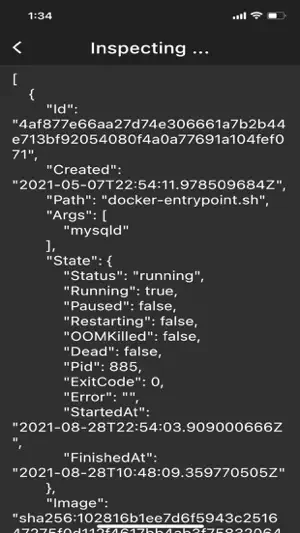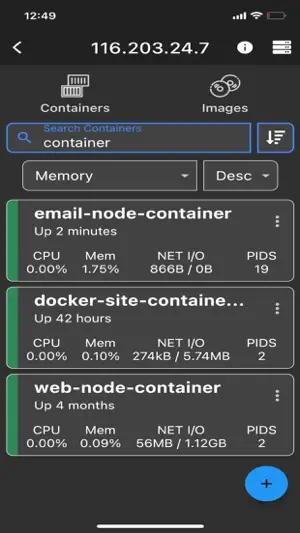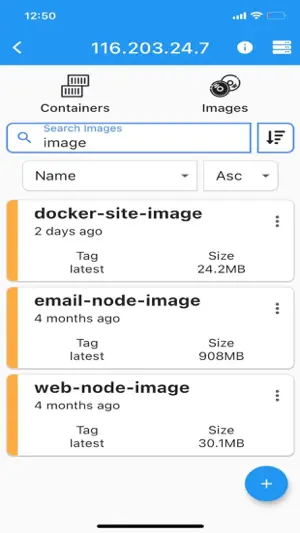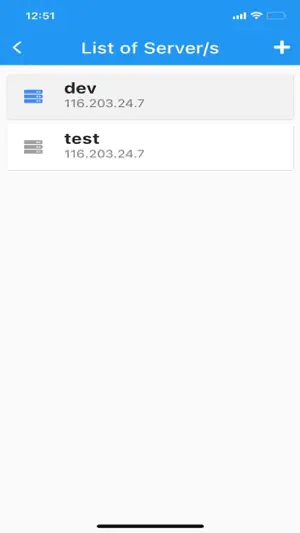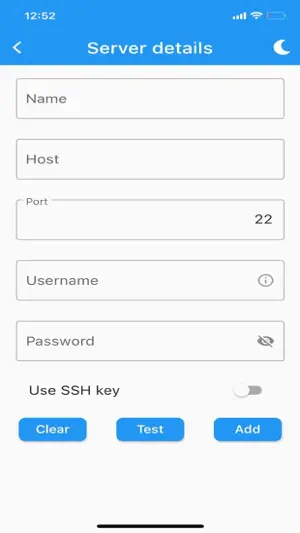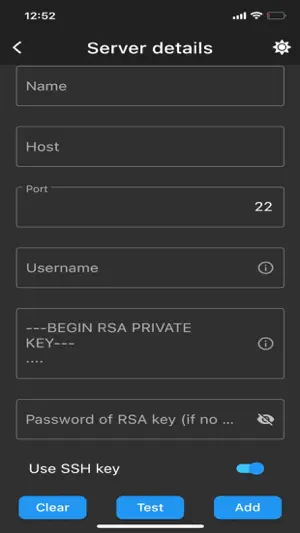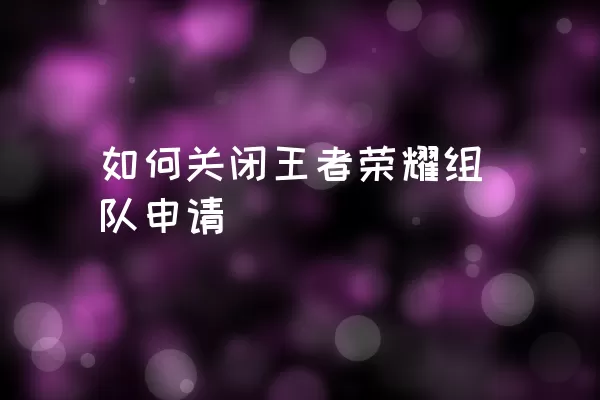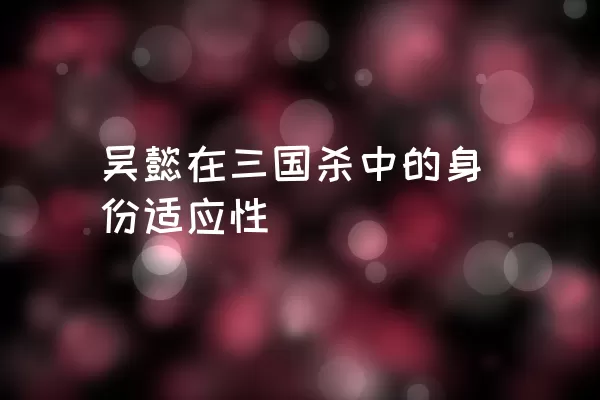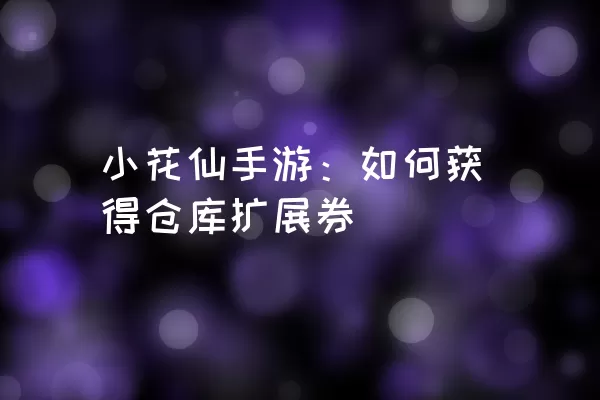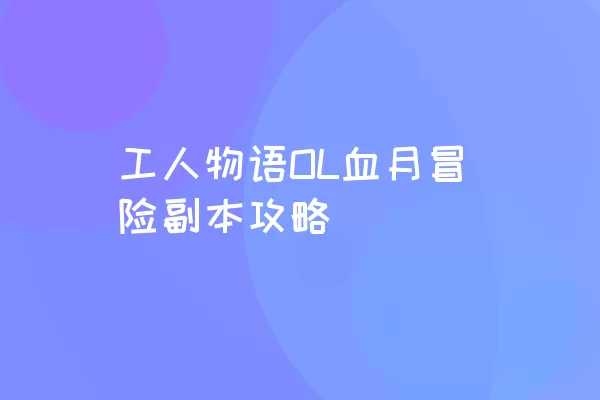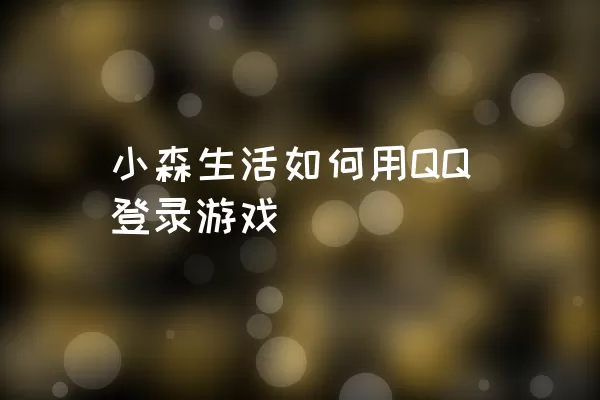Docker Lite
一款非常好用的软件开发工具应用NO docker daemon or docker api is required to be enabled for this app, simply connect via ssh. It is strongly recommended NOT to open unnecessary ports on your server (such as enabling docker daemon) as it can expose your server to more security threads.
Connect via ssh to your Linux server and manage your docker.
This application allows you to:
- connect to multiple servers
- list containers
- inspect containers
- view resource usage of containers
- list images
- connect through password or rsa key
The lite version is designed to get an idea of the app and to test the ssh connection to your server. If the app suits you and you would like to use all the features, please get the full version which allows you to:
- create containers
- start containers
- stop containers
- restart containers
- remove containers
- view live logs of containers
- build images
- remove images
Features
- credentials are encrypted
- server info is stored on phone only (the data is wiped out if app is removed)
Q/A
Q: Why I can not connect with non-root users?
A: The docker commands are executed by the app without \"sudo\" so you will need to add your non-root user to the docker group with the following command:
sudo usermod -aG docker $USERsudo reboot
Q: Why I can not connect to Synology server with non-root user?
A: The non-root user has to in the docker group and also when ssh-ing to Synology server, the .bashrc profile is not loaded by default so the following command are required:
sudo synogroup --add docker $USER;
sudo chown root:docker ;
# for synology version or lower
sudo ln -sf /volume1/@appstore/Docker/usr/bin/docker /usr/bin/docker;
# for synology version or higher
sudo ln -sf /volume1/@appstore/ContainerManager/usr/bin/docker /usr/bin/docker;
NOTE: \"/volume1/@appstore/Docker/usr/bin/docker\" might be different for your case.
Q: Why I can not connect to QNAP server with non-root user?
A: The non-root user has to in the docker group and also when ssh-ing to QNAP server, the .bashrc profile is not loaded by default so the following command are required:
sudo addgroup $USER administrators
sudo ln -s /share/CACHEDEV1_DATA/.qpkg/container-station/bin/docker /usr/bin/docker
NOTE: \"/share/CACHEDEV1_DATA/.qpkg/container-station/bin/docker\" might be different for your case.
Q: Why my ssh key is not working?
A: The ssh agent accepts only RSA format keys so if you are using another format (openssh) please convert it with the following command:
ssh-keygen -f -p -m pem -P PASSPHASE -N PASSPHASE
NOTE: add \"\" if there is no passphase for the ssh key
Found a bug?
Send an email to: @
-
1
Color Pro Picker
软件开发工具
-
2
Branch
软件开发工具
-
3
AST Crm
软件开发工具
-
4
Analytics by Appfigures
软件开发工具
-
5
BBEdit
软件开发工具
-
6
Color Code Generator
软件开发工具
-
7
FastNetwork
软件开发工具
-
8
Docker Lite
软件开发工具
-
9
BinaryToSourceCode
软件开发工具
-
10
Guid Generator
软件开发工具
-
如何关闭王者荣耀组队申请 02-24
-
吴懿在三国杀中的身份适应性 03-08
-
小花仙手游:如何获得仓库扩展券 02-01
-
工人物语OL血月冒险副本攻略 03-04
-
小森生活如何用QQ登录游戏 02-15